Wharton High School Data Science Competition
Presented by
Registration is Closed.
SurveyMonkey Apply Log In
Two Steps to a Complete Registration
STEP 1: SUBMIT YOUR TEAM’S REGISTRATION FORM: Advisor registers on behalf of their team in SurveyMonkey Apply. Advisor needs information regarding their school, the school’s principal, themselves, the 3-5 student team members including one Student Team Leader, and a name for their team.
STEP 2: ADD THE STUDENT TEAM LEADER TO THE APPLICATION: Advisors have to add the Student Team Leader to the application as a Collaborator and the Student Team Leader has to accept the invitation. The Student Team Leader must be at least 16 years of age. Once the Student Team Leader accepts their invitation to collaborate and marks the task as complete, the team’s application will be automatically submitted.
For Advisors
In order to be eligible to start the competition when it opens on February 2, the Advisor must complete all the registration tasks listed above. This includes two tasks:
- Registering your team
- Adding the Student Team Leader as a Collaborator
This last step must be done and is IMPORTANT as the Collaborator is responsible for submitting your teams registration details by marking Step 2 of registration in SurveyMonkey Apply as complete, receiving and confirming data required to begin the competition, and submitting the team’s entries. Should your Student Team Leader change, you must contact the Wharton team via email to receive approval.
Please remember:
Advisors are responsible for registering their student team for the competition. Students may only compete on one team. Please note that if this rule is not followed, all involved teams may be disqualified from participating.
Before you begin: Advisors Create their SurveyMonkey Apply Account by Clicking the Blue “Register” Button
- In order to register your team for the competition, you will need to create an account in SurveyMonkey Apply using your school email (if you have one).
- Once you complete this process, you will receive a confirmation email from noreply@mail.smapply.net.
- Please add noreply@mail.smapply.net and data-comp@wharton.upenn.edu to your address book to ensure that these essential emails and others that will come throughout the competition will not be blocked.
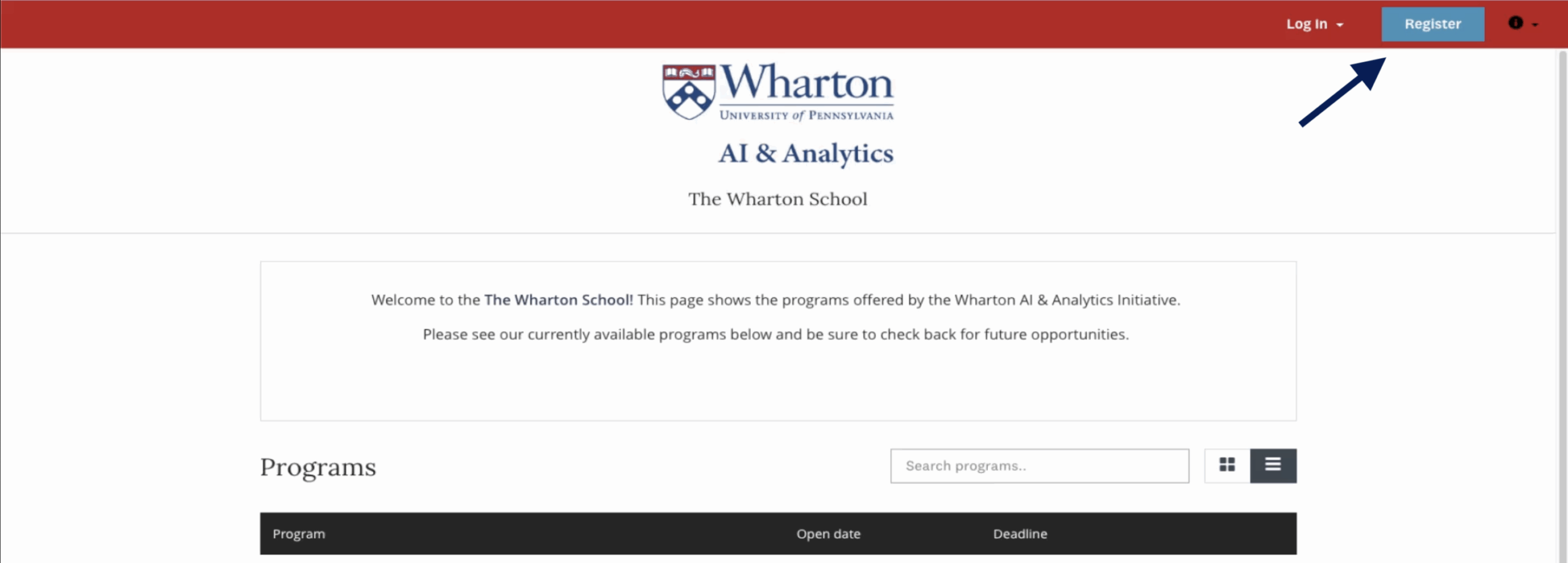
Note: The Wharton Sports Analytics and Business Initiative is a program of the Wharton AI and Analytics Initiative.
Registering your team: Advisors Register for Competition in SurveyMonkey Apply by Clicking the Blue “Apply” Button and Completing both tasks within the “Registration” Application Task
You as the Advisor must register your team for the competition, following the instructions you receive in the confirmation email noted above. We want to stress that students must not register for the competition on their own behalf or on behalf of their team. If this rule is not followed, your team may be disqualified.
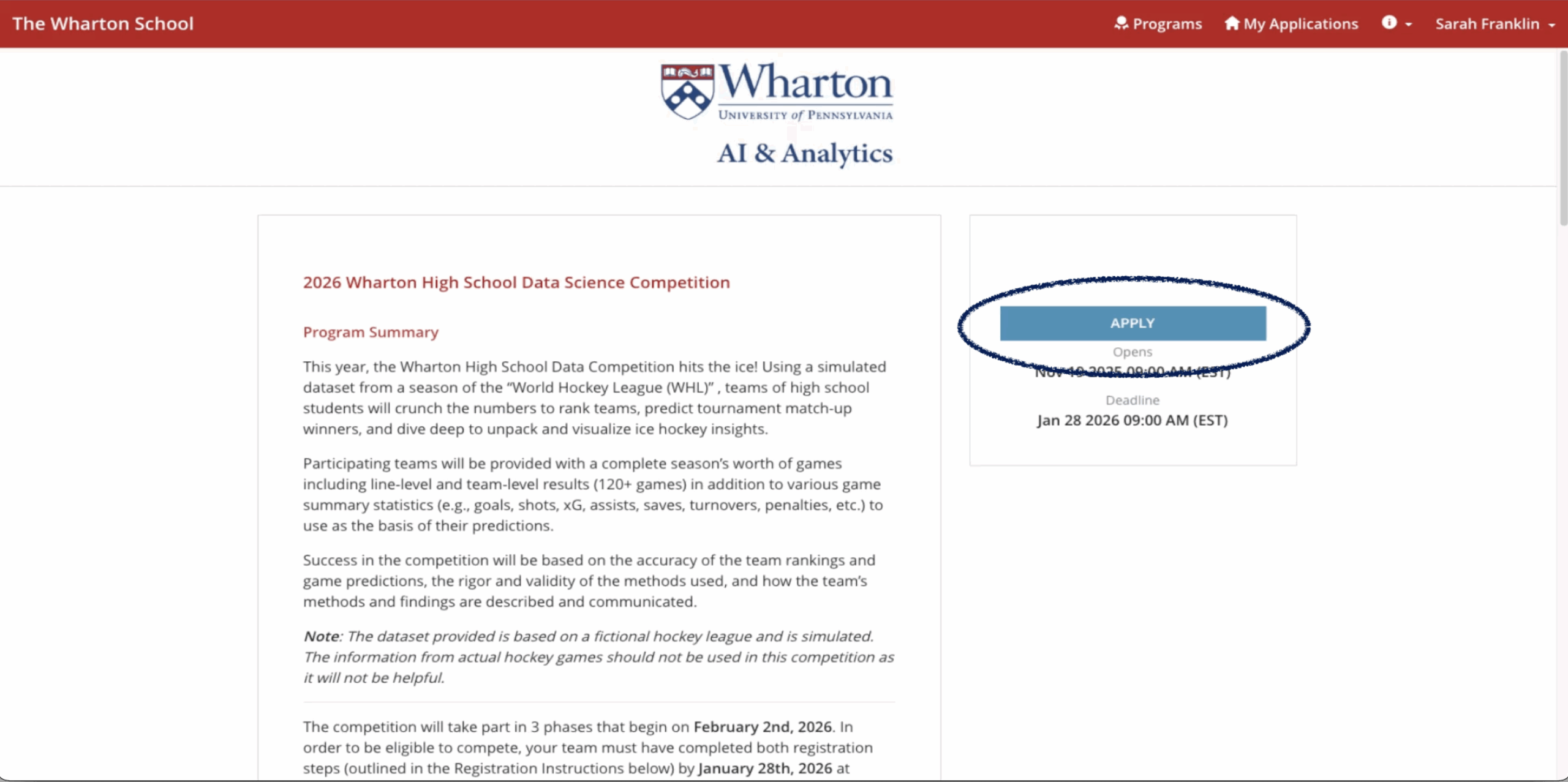
Step 1: Submit your team’s registration form: Please have the following information prepared in order to complete registration:
- High school name
- Website
- Country
- Postal code
- The principal’s full name and their email address
- Advisor’s school-issued email address
- A backup email address for the Advisor
- A list of the 3-5 student team members from the same school as the Advisor. Please note that one of those students will need to be designated as the team leader in the following prompt. The Student Team Leader must be 16 years old or older. If your team cannot find a student who meets this criteria, contact the Wharton staff as soon as possible.
- For each student, the following information will be needed:
- First Name
- Last Name
- Email Address
- Graduation Year
- You will need to provide a name for your team.
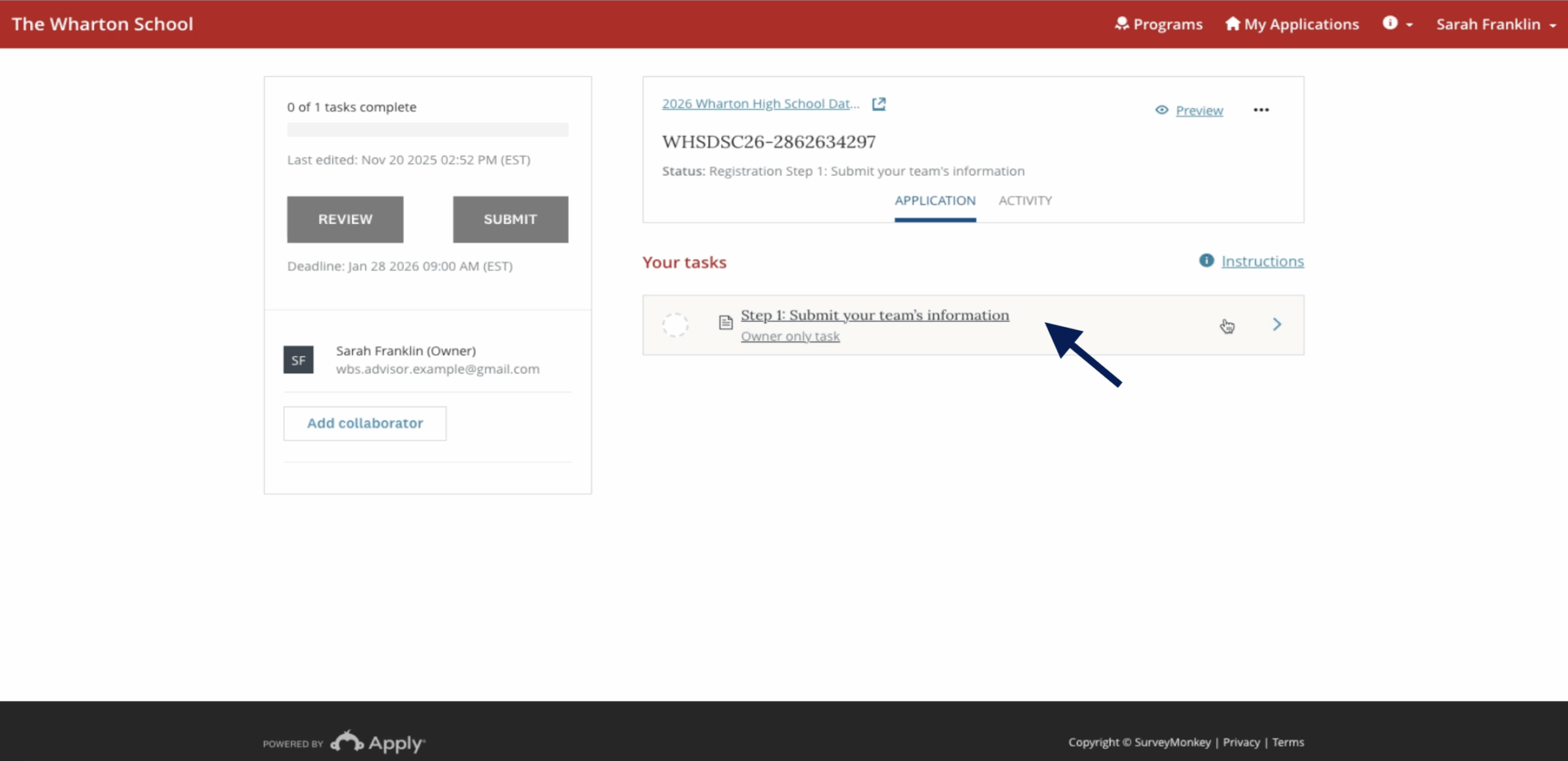
Step 2: Add the Student Team Leader as a Collaborator: add your Student Team Leader as a ‘Collaborator’ to the application. The Student Team Leader will need to accept the invitation for your team to be ready to compete.
A few notes about adding your Student Team Leader as a Collaborator:
- The Student Team Leader will need to make a SurveyMonkey Apply account to accept the invitation. Their information entered into the application by the Advisor should match the Student Team Leader’s account information (i.e., same name and email address).
- This student must be at least 16 years old to make a SurveyMonkey Apply account.
- Only the Student Team Leader should be added as a Collaborator. If an application has multiple Collaborators, the Advisor will be contacted by the Wharton staff and asked to remove all but the Student Team Leader. If the additional Collaborators are not removed within 48 hours of the request, the team is subject to disqualification.
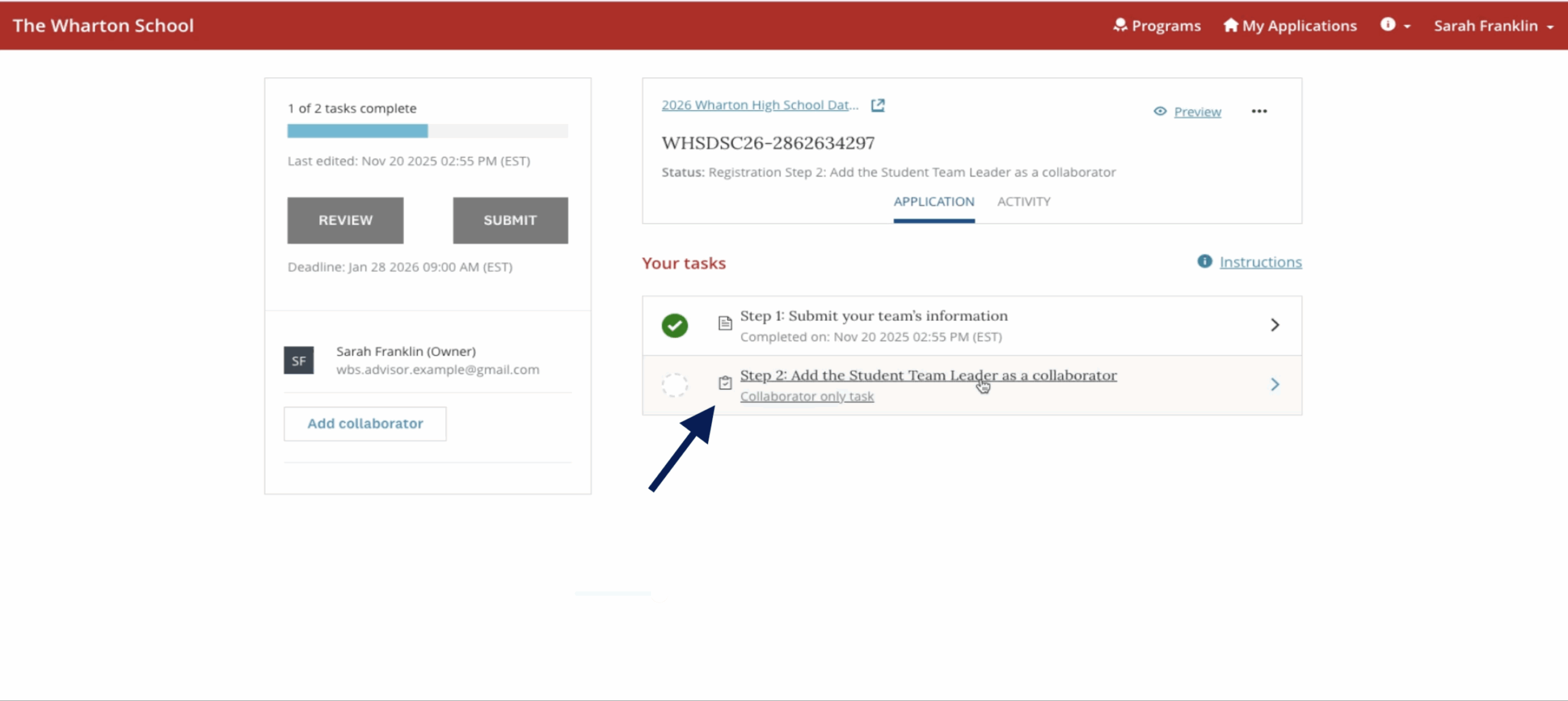
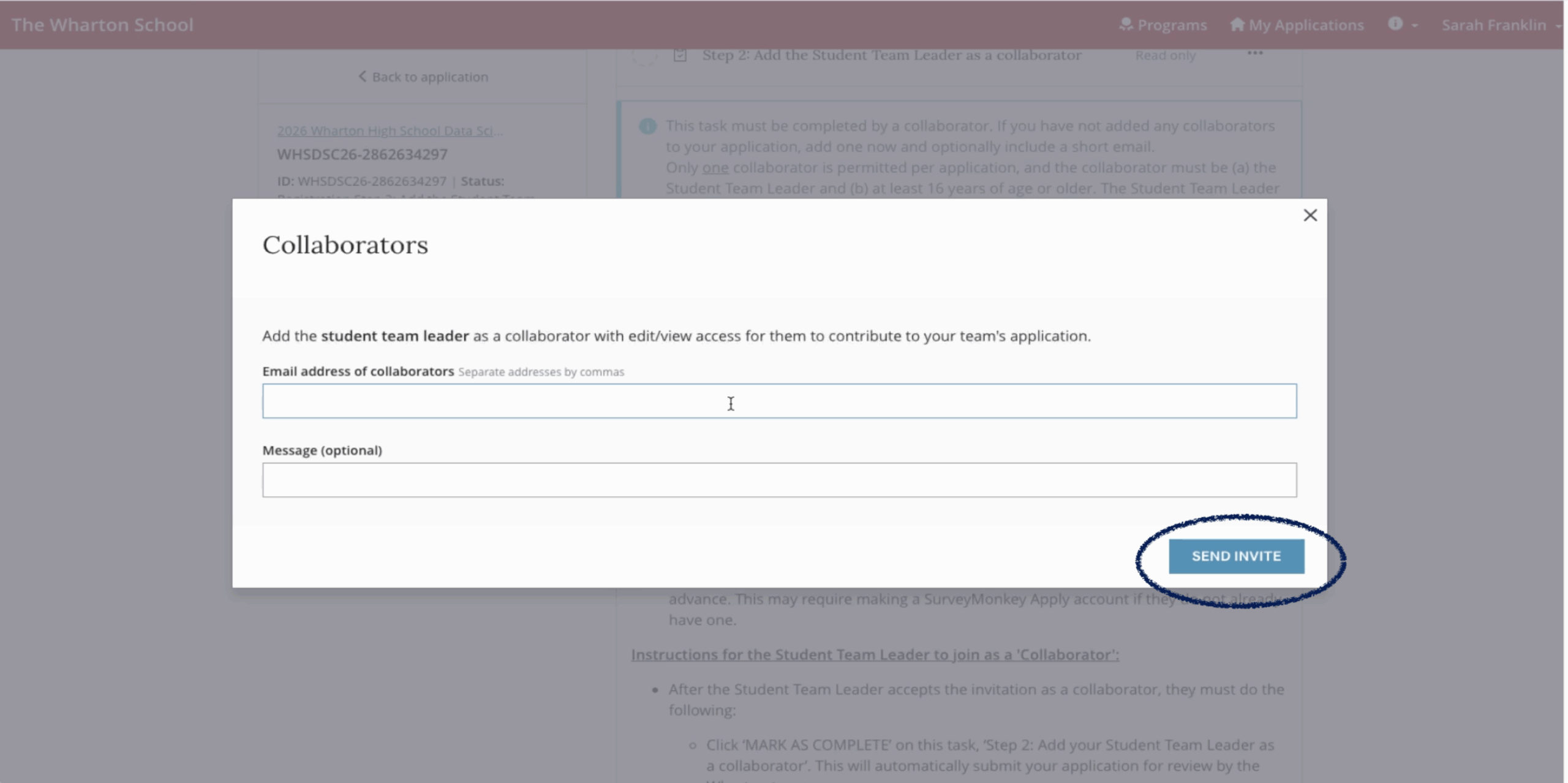
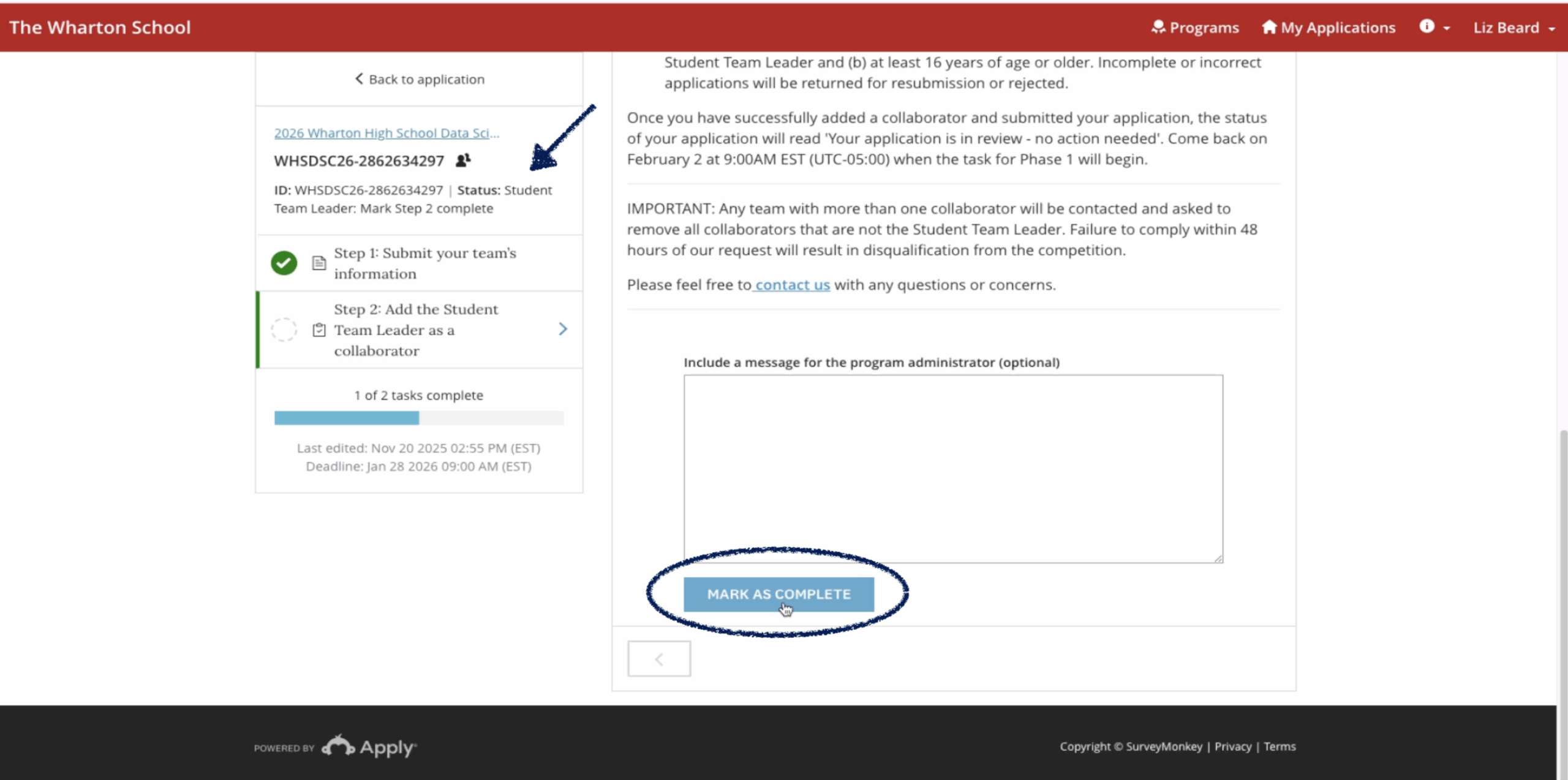
PLEASE NOTE:
- All steps above must be completed and registration must be submitted by January 28th, 2026 in order to proceed.
- Applications are set up for each team by the team Advisor, not each student.
- Students may each compete on one, and only one, team.
- All students must attend the same school.
- There should be only one application per team. More than one team per school may apply.
- The Advisor and the Student Team Leader must both have SurveyMonkey Apply accounts, as they provide access to the team application. These accounts are generated by following the instructions provided above, and confirmed via the email noted above: noreply@mail.smapply.net
- After creating a team application, your team will be assigned an application ID (WHSDSC2026-####). These will be included in the subject line of all competition messaging.


